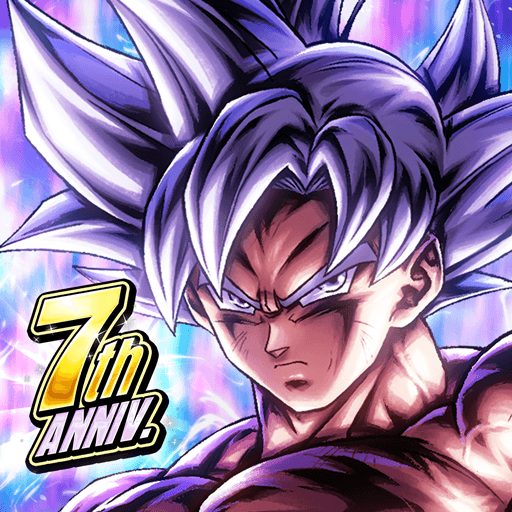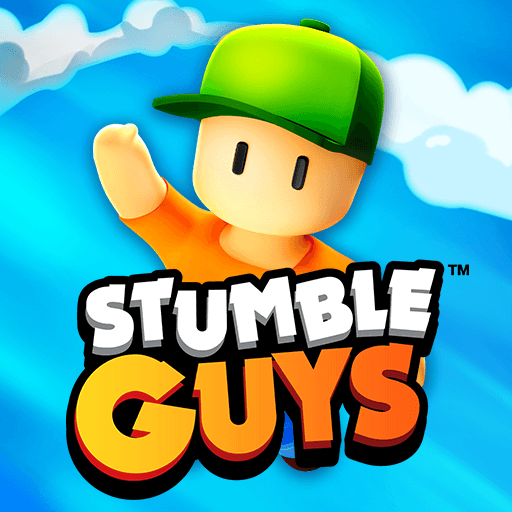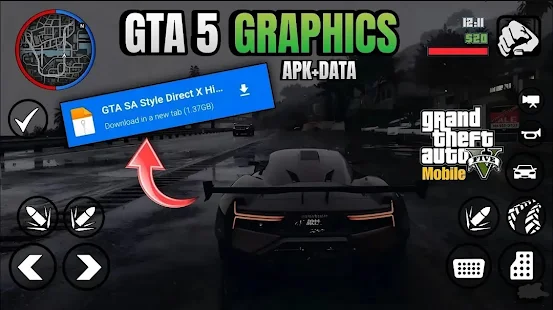
GTA San Andreas Mod GTA 5 Mobile MOD Games (Mod Menu, Sport Cars)
Rockstar
Mod menu, sport cars
Advertisement
GTA San Andreas Mod GTA 5 Mobile brings the popular GTA V experience to your Android phone. This mod replaces car models, textures, and maps in GTA San Andreas with assets from GTA V. You can drive modern sports cars, use updated weapons, and explore an enhanced open world.
I’ll guide you on how to find the APK file, OBB data, and step-by-step instructions to install and play on your Android device.
Contents
GTA San Andreas Mod GTA 5 Mobile Game Overview
| Game Title | GTA San Andreas Mod GTA 5 Mobile |
|---|---|
| Platform | Android (APK + OBB) |
| File Size | APK: 100 MB, OBB: 1.5 GB |
| Genre | Open World, Action, Adventure |
| Developer (Mod) | Community Mod Team 2025 |
| Release | June 2025 |
| Minimum Android Version | Android 5.0 (Lollipop) and above |
GTA San Andreas Mod GTA 5 Mobile Main Features
- GTA V Car Models
Drive fully updated cars such as the Bravado Banshee 900R and the Pegassi Zentorno, all with realistic interiors and sound effects. - High-Definition Textures
Enjoy sharper roads, buildings, and character skins that match the look of GTA V. - Weapons and Effects
Use modern weapons like the Advanced Rifle and Compact Grenade Launcher, complete with new recoil and explosion effects. - Enhanced Traffic and Pedestrians
Experience a more realistic city with updated traffic patterns and new pedestrian outfits. - Improved Controls
Custom touch controls for driving, aiming, and combat. Supports external controllers for a console-like feel. - Save Data Included
Start with full money, weapons unlocked, and story missions already in progress.
You can also find a variety of other mobile game mods on Tapmoddy.com, a trusted source for APK downloads.
How to Install GTA San Andreas Mod GTA 5 Mobile on Android
- Enable Unknown Sources
Go to Settings > Security, then enable Unknown Sources to allow APK installation. - Download Files
Download the MOD APK, OBB Data, and Save Data (if you want pre-unlocked progress). - Install the APK
Locate the downloaded APK file in your Downloads folder and tap to install. Do not open the app yet. - Copy OBB Data
Using a file manager, move the obb folder from the downloaded archive to:Android/obb/com.rockstargames.gtasaan
If this folder does not exist, create it manually. - Add Save Data (Optional)
To use the included save file, copy its contents into:Android/data/com.rockstargames.gtasaan/files - Launch the Game
Open GTA San Andreas from your app menu. The mod assets should load automatically. - Adjust Settings
In the game settings, choose High for texture quality and Touch + Controller for best control options.
Why You Should Download This Mod
- Fresh Experience
If you have played the stock GTA San Andreas, this mod gives you a new reason to revisit Los Santos with updated cars, weapons, and graphics. - No Lag on Most Devices
The mod is optimized for both high-end and mid-range phones. You get GTA V visuals without a heavy performance cost. - Easy to Install
The guide above makes the process simple, even if you have not installed mods before. - Community Updates
The mod team regularly fixes bugs and adds new content. Check back on Tapmoddy.com for the latest versions.
More Mobile Game Mods You Might Like
Report
Additional Information
- Version MOD Games
- Size 1.8GB
- Requires Android Android 5.0 Upward
- Update June 2025
- Category Action Mobile Games
- Package Name com.rockstargames.gtasaan
Comment
Login to comment